Since then, I've learned that in addition to making basic shapes, the "create" tool allows you to make trees and grass, too! I "planted" a dogwood tree and a shrub near my storage unit.
On another day, I found a notecard on campus with coordinates to a building area, as well as directions for how to personalize a structure.
Following the directions on the notecard, I went to the Builder's Emporium and bought a house; I chose a pre-fab stucco house, which came in a box.
After acquiring a house, I teleported to an empty building platform, large enough for several peoples' structures. I figured out that I needed to open up my box and save the contents to my inventory, before I could "rez" it. Then, using the edit feature, I moved it near a corner to make room for others.
At first, I underestimated how far away from my avatar I should have placed the box containing my prefab house, because the structure covered me up completely when I opened it. I deleted it and tried again. The image below shows my basic house. A box containing "textures" is on the left. I chose steampunk textures to personalize every "face" of my digital house, including each wall, floor, and stair!
I had a great time imagining that I actually lived in a house with an ocean view and walls that I could change with the wave of my hand.
Here is the top view. I love how industrial it looks.
I customized this interior "face" of my structure with sugar skull artwork and learned how to change the opacity and brightness of a "texture" imported from my computer. I love this window!
Here are a few views of my inworld house, along with some furnishings!
 |
| Steampunk House |
And here is the same house after I made a mistake that I couldn't undo! I accidentally selected all of the faces of my house, instead of the one I was attempting to edit, undoing all of my previous design work.
 |
| Gah! |
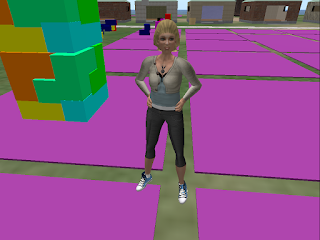










No comments:
Post a Comment